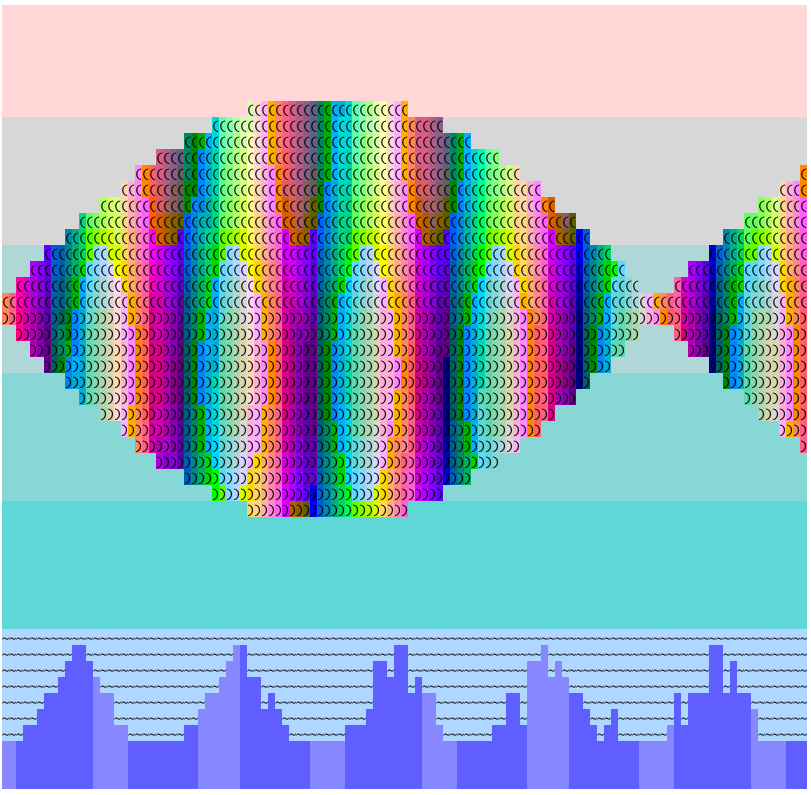Snapper V4 Webinar
Snapper V4 is out!
The major new features include:
- RAC support – ability to query stats from remote instances
- Manual Before and After snapshot support – no need to use DBMS_LOCK sleeps anymore
- Show useful averages and ratios *in addition to* raw metrics for faster troubleshooting
- And more! :)
Snapper is still a free-to-use tool and it still does NOT require any object creation nor changes in your databases for use. Now even DBMS_LOCK access isn’t needed, although it’s still useful for convenience.
I have posted the hacking session video to here:
Oh, wait, there’s more! You’re going to love this, especially if you love reverse engineering code puzzles! ;-)** **
New Kind of Snapper Logo
Update: If you’re too lazy to run the code below, here’s what the logo looks like :-)
I have also done major updates to Snapper logo which you should check out. If you have ever looked into the Snapper source code you know the old logo looks like this:
-- +-----=====O=== Welcome to The Session Snapper! (Yes, you are looking at a cheap ASCII -- / imitation of a fish and a fishing rod. -- | Nevertheless the PL/SQL code below the -- | fish itself should be helpful for quick -- | catching of relevant Oracle performance -- | information. -- | So I wish you happy... um... snapping? -- | ) -- | ...... -- | iittii,,.... -- ¿ iiffffjjjjtttt,, -- ..;;ttffLLLLffLLLLLLffjjtt;;.. -- ..ttLLGGGGGGLLffLLLLLLLLLLLLLLffjjii,, ..ii,, -- ffGGffLLLLLLjjttjjjjjjjjffLLLLLLLLLLjjii.. ..iijj;;.... -- ffGGLLiittjjttttttiittttttttttffLLLLLLGGffii.. ;;LLLLii;;;;.. -- ffEEGGffiittiittttttttttiiiiiiiittjjjjffLLGGLLii.. iiLLLLLLttiiii,, -- ;;ffDDLLiiiitt,,ttttttttttttiiiiiiiijjjjjjffLLLLffttiiiiffLLGGLLjjtttt;;.. -- ..ttttjjiitt,,iiiiiittttttttjjjjttttttttjjjjttttjjttttjjjjffLLDDGGLLttii.. -- iittiitttt, ;;iittttttttjjjjjjjjjjttjjjjjjffffffjjjjjjjjjjLLDDGGLLtt;;.. -- jjjjttttii:. ..iiiiffLLGGLLLLLLLLffffffLLLLLLLLLLLLLLLLffffffLLLLLLfftt,, -- iittttii,,;;,,ttiiiiLLLLffffffjjffffLLLLLLLLffLLffjjttttttttttjjjjffjjii.. -- ,,iiiiiiiiiittttttiiiiiiiiiijjffffLLLLLLLLffLLffttttttii;;;;iiiitttttttt;;.. -- ..iittttttffffttttiiiiiiiiiittttffjjjjffffffffttiittii:: ....,,;;iittii;; -- ..;;iittttttttttttttttiiiiiittttttttttjjjjjjtttttt;; ..;;ii;;.. -- ..;;;;iittttttjjttiittttttttttttttjjttttttttii.. .... -- ....;;;;ttjjttttiiiiii;;;;;;iittttiiii.. -- ..;;ttttii;;.... ..;;;;.... -- ..iiii;;.. -- ..;;,, -- .... --
As the Snapper script allows you to easily take performance snapshots of Oracle sessions and fish for solutions to your performance problems from the ocean of possible root causes, it makes sense to use a fish in the logo somewhere. I have also added sea and a cruise boat (symbolizing longer vacations thanks to Snapper!) into the new Snapper script file and and have pasted it below.
Scroll down and check it out – I’m sure you see it’s special. Does it ring a bell – what should you do with this special kind of a logo now? Of course – copy&paste it into sqlplus and run the logo! ;-) Note that you should run this on Oracle 11.2 or later.
There are actually two different logos below. The first one (cruise boat) is a low-tech one, suitable for use with Windows CMD.EXE and GUI tools like SQL*Developer.
Low-tech version:
SET LiNeSiZe 10000 PageSize 5000
SET TrimOut ON Head Off
/**/
SELECT
LISTAGG
(SUBSTR(s,
MOD(r2-1,115)+1,1)) WITHIN GROUP(ORDER BY r)
FROM(SELECT rownum r,RPAD(RPAD(RPAD(RPAD(LPAD(LPAD
('(',x,'('),20,' '),x+20,')'),40,' '),40+y,' '),50,'W')s FROM(
SELECT CEIL(ABS(SIN(rownum/30)*13))x,CEIL(ABS(COS(rownum/9)*5))y
FROM dual CONNECT BY LEVEL<=115)), (SELECT rownum r2 FROM (dual)
--~~~~~~~~~~~~~~~~~~~~~~~~~~~~~~~~~~~~~~~~~~~~~~~~~~~~~~~~~~~~~~~~~~~~~~~~~~~~~~~~~~~~~~~~~~~~~~~~~~~~~~~~~~~~~~~~~~~~~~~~~~~~~~~~~~~~~~~~~~~~~~~~~
CONNECT BY LEVEL <= 50) GROUP BY MOD(r2-1, 115) +1;
Hi-tech version:
****This version requires a modern xterm emulator like Putty (on Windows) or iTerm2 or Terminator on Mac OSX, if your current terminal ends up showing garbage. Go ahead, make your terminal window wide enough, paste and enjoy :-)
First change the sqlplus settings if you didn’t do so already:
SET LINESIZE 10000 TRIMOUT ON TRIMSPOOL OFF HEAD OFF PAGESIZE 5000
And now paste this in:
SELECT
CHR(POWER(3,3))
||'[38;5;0m'||LISTAGG(SUBSTR(
REPLACE(REPLACE(REPLACE(REPLACE(REPLACE(s ,')',
CHR(POWER(3,3))||'[48;5;'||TRIM(TO_CHAR((POWER(2,4)+CEIL((SIN(r2/5) +
SIN(ROWNUM/150)+1)*3-1)+CEIL((-SIN(ROWNUM/150)+1)*3-1)*6+CEIL((COS(ROWNUM/150)+1)*3-1) *6*6),
'099'))||'m)'),'(',CHR(POWER(3,3))||'[48;5;'||TRIM(TO_CHAR((POWER(2,4)+CEIL((SIN(r2/5)+SIN(ROWNUM/150) +1)*3-1)+
CEIL((-SIN(ROWNUM /150)+1)*3-1)*6+CEIL((COS(ROWNUM/150)+1)*3-1)*6*6),'099'))||'m('),' ',CHR(POWER(3,3))||'[48;5;'||TRIM (TO_CHAR(
(POWER(2,4)+CEIL(4)+CEIL(4)*6+CEIL(5-(r2/8))*6*6),'099'))||'m '),'.',CHR(POWER(3,3))||'[48;5;'||TRIM(TO_CHAR((POWER(2,4)+CEIL(5)+CEIL(4)*6+CEIL
(3)*6*6),'099'))||'m~'),'W',CHR(POWER(3,3))||'[48;5;'||TRIM(TO_CHAR((POWER(2,4)+CEIL(4+ABS(SIN(r/25)))+CEIL(2-ABS(SIN (r/5))*2)
*6+CEIL(2-ABS(SIN(r/5))*2)*6*6),'099'))||'m '),(MOD(r2-1,115)+1)*12+1,12))WITHIN GROUP(ORDER BY r)||CHR(POWER (3,3))
||'[0m' v FROM(SELECT ROWNUM r, RPAD(RPAD(RPAD(RPAD(LPAD(LPAD('(',x,'('),20,' '), x+20,')'),40,' '), 40+y,
'.'),50,'W')s FROM (SELECT CEIL(ABS(SIN(ROWNUM/30)*13))x,CEIL(ABS(COS(ROWNUM *
1/DBMS_RANDOM.VALUE(7,7.5))*7))y FROM dual CONNECT BY LEVEL<=115)),
(SELECT ROWNUM r2 FROM dual CONNECT BY LEVEL<=50)
GROUP BY MOD(r2-1,115)+1;
So, how do you like the new Snapper logo? :)
Feel free to leave a comment – and if you like this, please share it – all the billions of people of the world deserve to know how cool sqlplus is! :-)
Also, check out my upcoming Advanced Oracle Troubleshooting and Advanced Oracle SQL Tuning seminars and see you all on Wednesday at Snapper V4 Launch Party ;-)